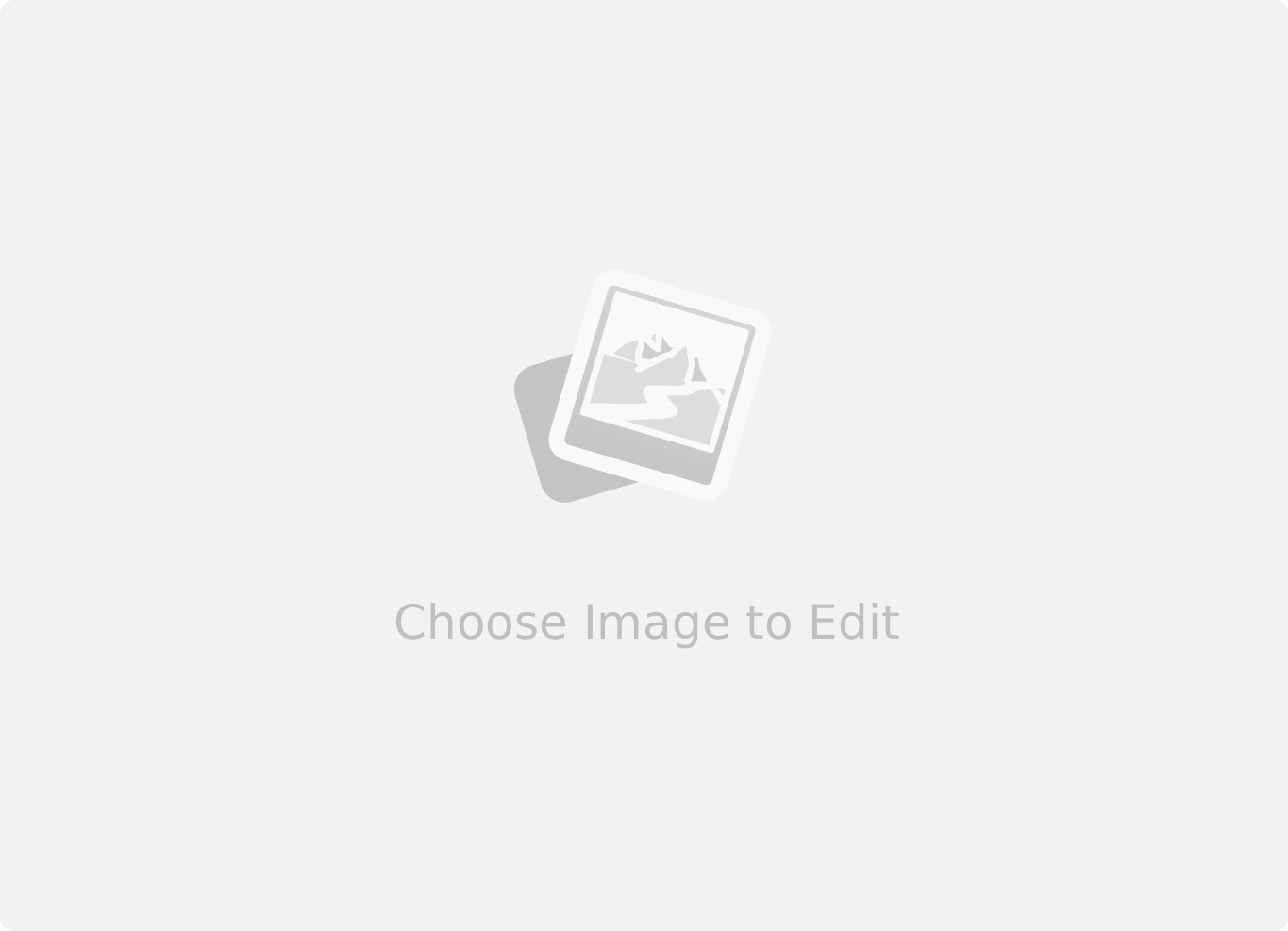
Share This Tool
Easy Image Editor Online
Easily creativity with our free online image editor-easy-to-use, no download required. Enhance, crop, retouch, and share photos in a snap!
Are you tired of complicated photo editing online software that requires hours of tutorials just to understand the basics? Look no further! In this article, we will introduce you to the easiest and most user-friendly online image editor that will make your photo editing experience a breeze.
Why Choose an Online Image Editor?
Before we dive into the details, let's discuss why using an online image editor is the best choice for beginners and professionals alike.
Accessibility: With an online image editor, you can access your editing tools from any device with an internet connection. No need to install bulky software on your computer.
Ease of use: Online image editors are designed with simplicity in mind. You don't need to be a tech-savvy person to navigate through the user-friendly interface and apply basic edits to your photos.
Cost-effective: Most online image editors offer free versions with basic editing features. If you need more advanced tools, you can choose from affordable subscription plans that won't break the bank.
Collaboration: Online image editors allow you to share your edited photos with others, making it easier to collaborate on projects or get feedback from friends and colleagues.
Now that we've established the benefits of using an online image editor, let's introduce you to the one that stands out from the rest.
Introducing Jpg To Pd fConverter .Net
Jpg To Pdf Converter.Net is a revolutionary online image editor that combines simplicity with powerful editing features. Whether you're a beginner or a professional photographer, JpgToPdfConverter has everything you need to enhance your photos and bring your vision to life.
Key Features of Jpg To Pdf Converter
One-click filters: Transform your photos with a single click using a wide range of professionally designed filters. From vintage to modern, JpgToPdfConverter has a filter for every style.
Crop and resize: Easily crop and resize your photos to fit any frame or social media platform. With JpgToPdfConverter's intuitive cropping tool, you can adjust the composition of your photos with just a few clicks.
Adjustments and enhancements: Fine-tune your photos with precise adjustments and enhancements. From exposure and contrast to saturation and sharpness, JpgToPdfConverter gives you full control over every aspect of your image.
Text and overlays: Add text and overlays to your photos to create stunning graphics and promotional materials. With a variety of fonts and design elements, JpgToPdfConverter allows you to unleash your creativity.
How to Get Started with JpgToPdfConverter
Getting started with JpgToPdfConverter is as easy as 1, 2, 3:
Visit the JpgToPdfConverter website at www.JpgToPdfConverter.Net No sign-up required.
Upload your photo to the editor and explore the wide range of editing tools at your disposal.
Save and share your edited photo with the world. Whether you're posting on social media or printing your masterpiece, JpgToPdfConverter ensures that your photos look their best.
Conclusion
Gone are the days of complex photo editing online software. With JpgToPdfConverter, you can edit your photos with ease and create stunning visuals without any hassle. So why wait? Visit www.JpgToPdfConverter.Net and start editing your photos like a pro today!
- More Tools Link AVIF To JPG Convert AVIF To PNG Convert BMP To JPG Convert BMP To PNG Convert HEIC To JPG Convert HEIC To PNG Convert GIF To JPG Convert GIF To PNG Convert WEBP To JPG Convert WEBP To PNG Convert SVG To JPG Convert SVG To PNG Convert PNG To JPG Convert JPG To PNG Convert JPEG To JPG Convert PDF To JPG Convert JPG To PDF Convert